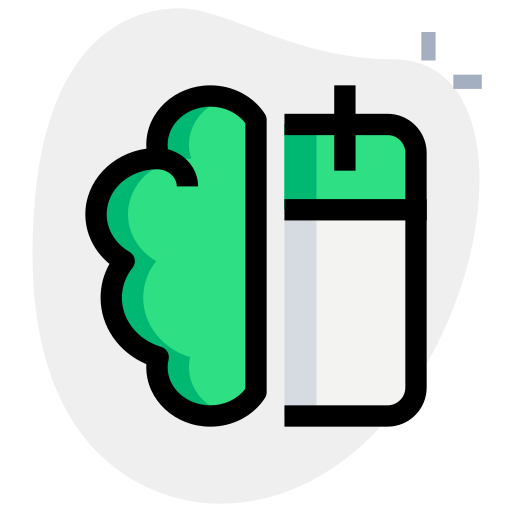In this guide, we'll show you how to create meeting invites that stand out and boost attendance. Whether it's a formal meeting or just a coffee chat, we've got tips to make your invites engaging and effective. Plus, we'll help you skip the back-and-forth of scheduling by adding a handy link to your invite.
Quick tip: These strategies work best when you already know the person you're inviting — whether they're a potential client, a contact from a networking event, an existing partner, or a job candidate. If you're starting from scratch with cold emails, check out our guide on how to turn cold outreach into booked meetings.
Let’s jump in!
5 Tips for Crafting Killer Meeting Invites
When sending a meeting invite, you’re either:
Inviting someone to a meeting that’s already scheduled. Just send a calendar invite with the details.
Reaching out to set up a meeting time. You’ll need to find a slot that works for everyone.
Here’s how to make your invite stand out in both scenarios:
1. Clear and Catchy Subject Line:
With inboxes overflowing, a good subject line is key. Make it personal, descriptive, and keep it under 60 characters. Avoid spammy words like “urgent” or “free,” and if it fits your style, throw in an emoji or two.
2. Include the Must-Know Details:
Who’s invited? What’s the meeting about? Where and when is it happening? And most importantly, why should they care? Make sure to answer these questions in your invite.
3. Share a Simple Agenda:
Give people a heads-up on what to expect. A brief agenda helps invitees decide if the meeting is worth their time and prepares them to contribute effectively.
4. Add a Personal Touch:
Even in business, it’s all about human connection. Use their name, reference something specific to them, and write in a voice that feels natural and friendly.
5. Keep It Short and Sweet:
Respect everyone’s time by sticking to the essentials. No need to write a novel—just the important stuff.
Bonus Tip
Stay in Touch:
Send a reminder email before the meeting to keep it top of mind and to share any last-minute details. Automating these reminders can save you time and ensure no one misses out.
Make Scheduling a Breeze:
No one likes endless email chains trying to find a meeting time. Include a scheduling link in your invite to make it easy for people to pick a slot that works for them.
---
Now you're set to send out invites that get noticed and lead to productive meetings!